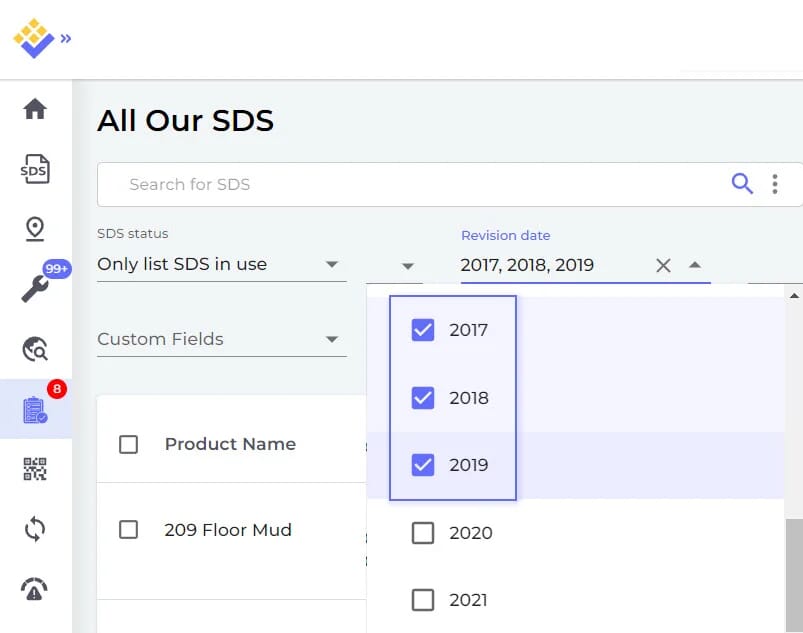For outdated Safety Data Sheets, you have two options
- Get an updated version of the Safety Data Sheet.
Often, a new version of a product carries a new Safety Data Sheet that does not automatically replace the old Safety Data Sheet since the products are not identical. In such cases, you must find the SDS of the product's new version and replace the old ones you have in your library. - If the product is no longer for sale, the manufacturer does not generally issue updated Safety Data Sheets. Even though some products are good for years, e.g. Engine Oils, you need updated Safety Data Sheets if you keep storing an old product on your premises.
If there is no corresponding Safety Data Sheet for the product or other equivalent product, you have to retire the product to stay in compliance with Chemical safety regulations.
For products that are no longer active or have been discontinued, their Safety Data Sheets are moved to the Archive section. It is a regulatory requirement to retain archived Safety Data Sheets for products previously utilized for a duration of 10 years.