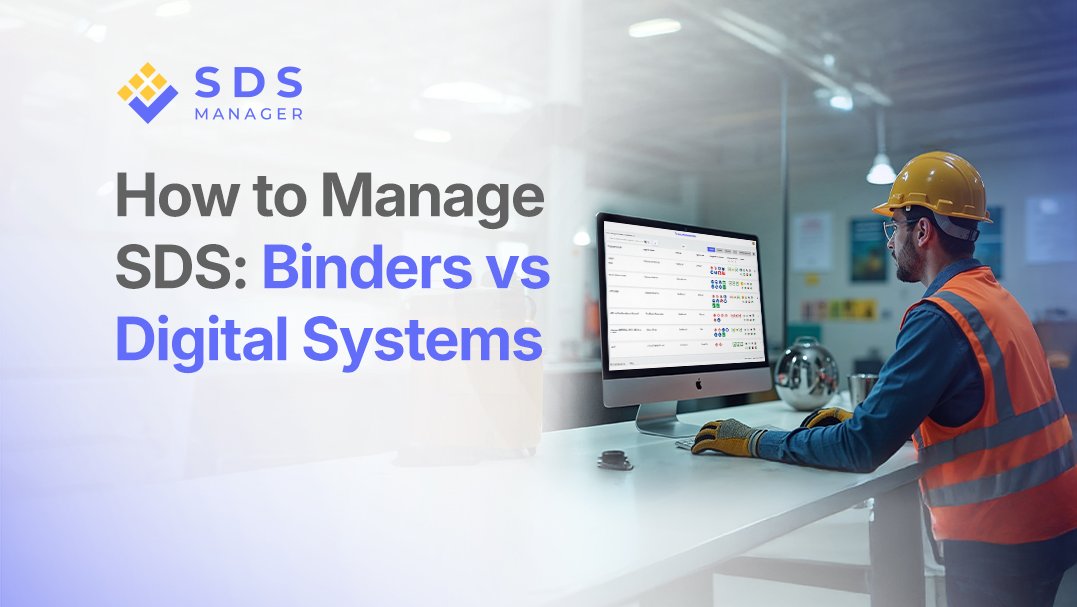
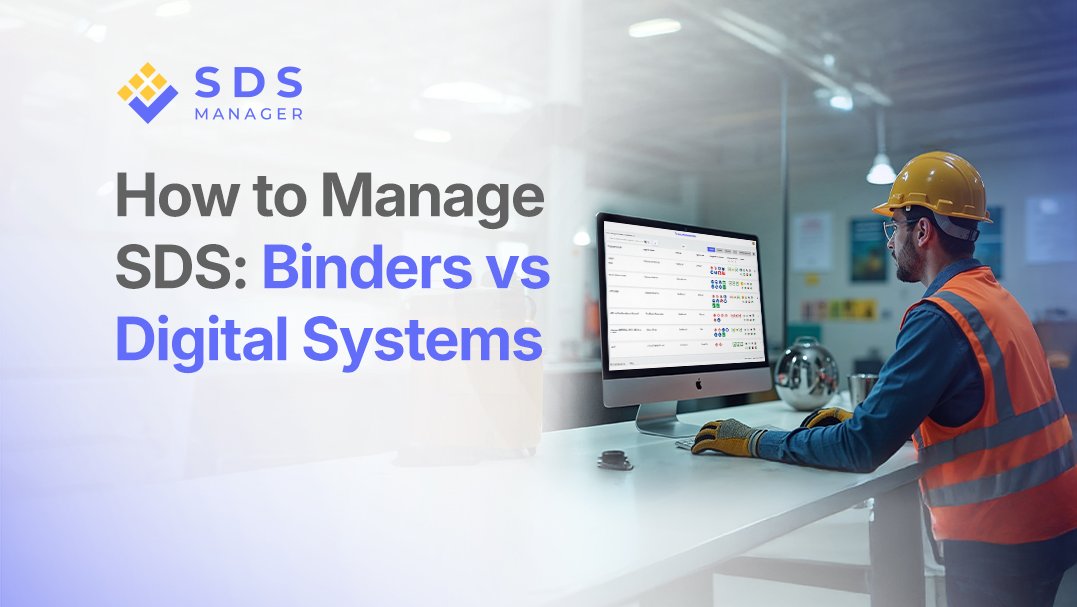
Managing Safety Data Sheets (SDS) is a key part of workplace safety and OSHA compliance.
This guide to maintaining Safety Data Sheets covers three main approaches: paper binders, e-binders, and digital SDS management systems. Each has strengths and trade-offs, but as technology advances, digital options are increasingly becoming the preferred choice.
1. Traditional Paper Binders
Paper binders are physical folders that hold printed copies of Safety Data Sheets, usually arranged alphabetically or by product category. They are kept in a fixed, easily accessible spot in the workplace. This method relies on manual printing, organizing, and replacing pages whenever an SDS is updated.
Pros
- No tech skills required – easy to use for anyone.
- No power/internet needed – accessible during outages.
- Tangible and familiar – can be physically handled and flipped through.
Cons
- Time-consuming updates – replacing outdated SDS requires manual printing and swapping pages.
- Physical wear and tear – pages can be ripped, smudged, or lost.
- Poor searchability – finding a specific chemical can be slow and frustrating.
- Easily outdated – hard to ensure compliance with OSHA and GHS updates.
- Accessibility issues – only available where the binder is physically located.
- No audit trail – no way to track update history for inspections.
2. E-Binders
E-binders mimic the structure of paper binders but store SDSs digitally. SDSs are often organized in PDF format, sheets or folder structures that mirror the structure of a physical binder. Access is usually through a shared drive or local computer, allowing employees to view and retrieve SDSs without needing a printed copy.
Pros
- Saves physical space – no bulky binders.
- Easier to distribute – can be emailed or placed on a shared drive.
- Searchable – keyword search is faster than flipping through paper.
- Familiar - Retains a familiar format for those used to paper.
Cons
- Manual updates – SDS updates must be found, downloaded, and replaced manually.
- Version control issues – different copies in different places can cause confusion.
- Limited mobility – access may depend on being at a specific workstation or on the company network.
- Slow during emergencies – in a critical incident, navigating shared drives or opening large PDFs wastes time.
- Security risks – shared drives can be accidentally deleted or overwritten without backup controls.
- Compliance risk – outdated files can persist without alerts.
3. Digital SDS Management Systems
Digital SDS management systems are cloud-based platforms designed specifically for SDS management. These systems store all SDSs in a searchable online database accessible from any device. This makes it easier for teams to find accurate, up-to-date safety information when it’s needed most.
Pros
- Automatic updates – Sends alerts when SDSs are updated so you always meet the latest regulations.
- Anywhere access – via web or mobile app for employees, contractors, and first responders.
- Advanced search – search by product name, CAS number, manufacturer, hazard category, etc.
- Offline access — Lets you access SDSs even without an internet connection, so critical safety information is always available when needed.
- Audit readiness – generates compliance reports quickly.
- Multi-site management – centralized control across multiple facilities.
- Regulatory integration – aligns with OSHA HazCom and GHS standards.
- Disaster-resilient – cloud backups prevent data loss.
Cons
- Subscription cost – ongoing fees (though often offset by labor savings).
- Change resistance – some staff may prefer familiar paper or static file systems and be slow to adopt the new platform.
- Learning curve – minimal training needed for new users.
Side-by-Side Summary
| Feature | Paper Binders | E-Binders | Digital Systems |
|---|---|---|---|
| Storage Method | Printed SDS in binders | PDFs/scans on local/shared drives | Cloud-based central database |
| Access | Only where binder is kept | Limited to specific devices/networks | Any device, anywhere, offline |
| Updates | Manual printing & replacing | Manual downloads & file swaps | Automatic updates with alerts |
| Searchability | Flip through pages | Keyword search in files | Advanced search filters |
| Compliance Risk | High – easily outdated | High – easily outdated | Low – updates keep data currentLow |
| Durability | Prone to damage/loss | Files can be deleted | Cloud backups protect data |
| Audit Readiness | No update history | No automated records | Built-in reports |
| Emergency Use | Immediate if nearby | Slower navigation | Fast access anywhere |
| Multi-Site Management | Separate binders | Copies per site | Central control for all sites |
Choosing the Right SDS Management System
When deciding how to manage SDS in your business, consider:
- Number of chemicals and frequency of changes.
- Size and layout of your facility.
- Level of tech readiness among staff.
- Budget for ongoing systems.
While paper binders still meet basic requirements, they come with higher risks of outdated information. E-binders reduce paper use and improve update speed, but digital SDS platforms offer the greatest efficiency, scalability, and compliance confidence, without the manual work.
Final Recommendation
The best choice for SDS management is a digital SDS management system. It offers advantages that don’t come with binders. Choosing a cloud-based SDS management system can make it easier to stay organized, compliant, and prepared.