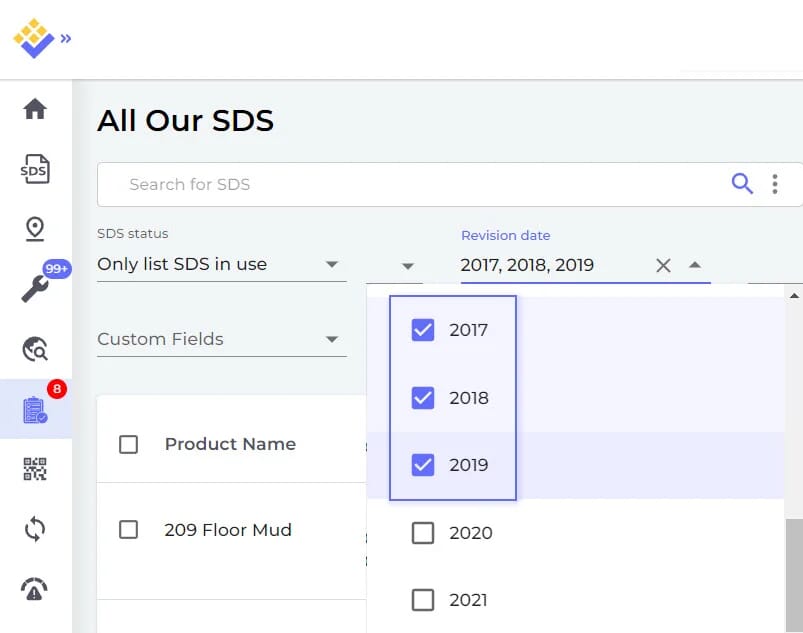Pre zastarané Kartám Bezpečnostných Údajov (KBÚ) máte dve možnosti
- Získajte aktualizovanú verziu Bezpečnostného listu.
Často nová verzia produktu nesie nový Bezpečnostný list, ktorý automaticky nenahrádza starý Bezpečnostný list, pretože produkty nie sú identické. V takýchto prípadoch musíte nájsť Bezpečnostný list novej verzie produktu a nahradiť staré, ktoré máte vo svojej knižnici. - Ak už produkt nie je na predaj, výrobca zvyčajne nevydáva aktualizované Kartám Bezpečnostných Údajov (KBÚ). Hoci niektoré produkty sú dobré na roky, napríklad motorové oleje, potrebujete aktualizované Kartám Bezpečnostných Údajov (KBÚ), ak na svojom pracovisku uchovávate starý produkt.
Ak nie je dostupný príslušný Bezpečnostný list pre produkt alebo iný ekvivalentný produkt, musíte produkt odstrániť, aby ste zostali v súlade s predpismi o chemickom bezpečnosti.
Pre produkty, ktoré už nie sú aktívne alebo boli zastavené, sú ich Kartám Bezpečnostných Údajov (KBÚ) presunuté do archívnej sekcie. Je regulačne požadované uchovávať archivované Kartám Bezpečnostných Údajov (KBÚ) pre produkty, ktoré boli predtým používané, po dobu 10 rokov.