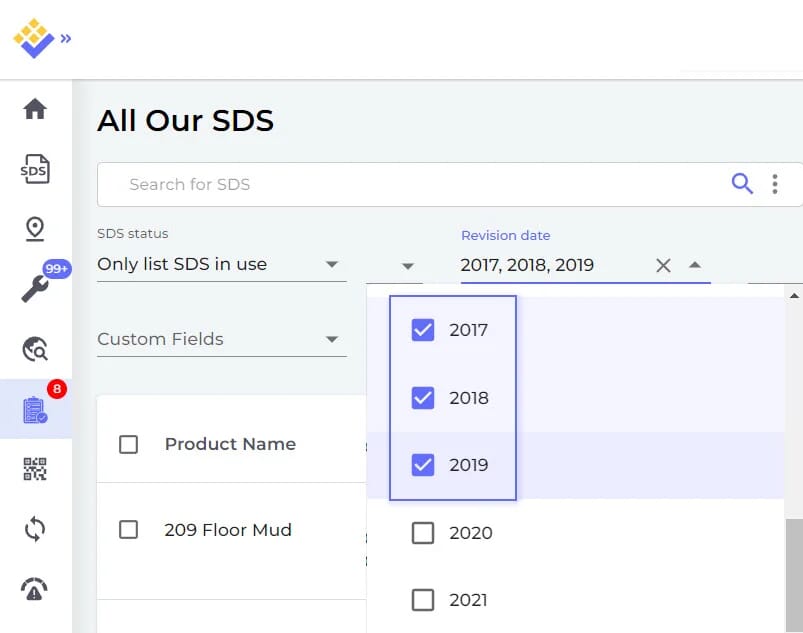Dla przestarzałych kart charakterystyki masz dwie opcje
- Uzyskaj zaktualizowaną wersję karty Karty Charakterystyki.
Często nowa wersja produktu ma nową kartę Karty Charakterystyki, która nie automatycznie zastępuje starą kartę, ponieważ produkty nie są identyczne. W takim przypadku musisz znaleźć kartę Karty Charakterystyki dla nowej wersji produktu i zastąpić nią starą wersję w Twojej bibliotece. - Jeśli produkt nie jest już dostępny w sprzedaży, producent zazwyczaj nie wydaje zaktualizowanej karty Karty Charakterystyki. Nawet jeśli niektóre produkty mogą być używane przez lata, np. oleje silnikowe, musisz posiadać zaktualizowane karty Karty Charakterystyki, jeśli nadal przechowujesz stary produkt na swoim terenie.
Jeśli nie ma odpowiedniej karty Karty Charakterystyki dla produktu lub innego równoważnego produktu, musisz wycofać produkt, aby zachować zgodność z przepisami dotyczącymi bezpieczeństwa chemicznego.
Dla produktów, które nie są już aktywne lub zostały wycofane, ich karty Karty Charakterystyki są przenoszone do sekcji Archiwum. Wymagania regulacyjne nakładają obowiązek przechowywania zarchiwizowanych kart Karty Charakterystyki dla produktów, które były używane, przez okres 10 lat.