Import súborov Bezpečnostných listov
Vytvorte svoju knižnicu SDS prostredníctvom priamych importov PDF alebo nahrávaní súborov ZIP, ktoré automaticky organizujú a dopĺňajú vašu knižnicu.
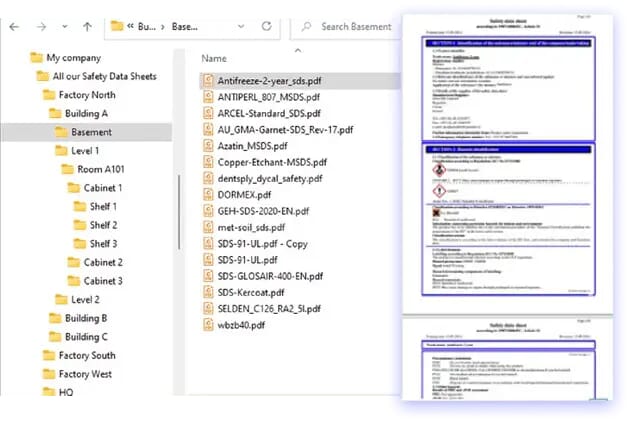
Zazipujte svoje súbory Bezpečnostný list-PDF
Vytvorte svoju knižnicu Bezpečnostný list importom zoznamu chemikálií, ktoré používate.
Automatické vytváranie lokality
Hierarchia lokalít vytvorená automaticky zodpovedá štruktúre priečinkov našich súborov Bezpečnostný list
Žiadne písanie nie je zapojené
SDS Manager automaticky analyzuje a extrahuje všetok obsah nájdený v súboroch Bezpečnostný list
Ako funguje import vašich aktuálnych súborov Bezpečnostných listov
SDS Manager ponúka výnimočnú funkciu, ktorá vám umožní ľahko naplniť vašu online knižnicu Bezpečnostných listov priamym importom PDF súborov (elektronické verzie Bezpečnostných listov). Toto eliminuje potrebu manuálneho písania.
Ak sú vaše súbory Bezpečnostný list organizované v hierarchii priečinkov, môžete celú štruktúru priečinkov komprimovať do ZIP súboru. Potom automaticky vytvoríme štruktúru lokality, ktorá zodpovedá vašemu usporiadaniu priečinkov, pridáme Bezpečnostný list na každú lokalitu spôsobom konzistentným s tým, ako sú uložené na vašom súborovom serveri.
Keď SDS Manager importuje súbory Bezpečnostný list, analyzujeme a extrahujeme všetok obsah nájdený v súboroch Bezpečnostný list, čo robí ich dostupnými vo vašej novej knižnici Bezpečnostný list.
Žiadne písanie nie je zapojené. Môžete pridať stovky Bezpečnostných listov do vašej novej online knižnice Bezpečnostný list v priebehu niekoľkých minút.
Je to čistá mágia!
Ako importovať vaše súbory Bezpečnostných listov
SDS Manager automaticky vytvorí zodpovedajúcu štruktúru lokality a pridá Kartám Bezpečnostných Údajov (KBÚ) na každú lokalitu rovnakým spôsobom, ako ich máte vo vašom súborovom systéme.
Keď SDS Manager importuje súbory Bezpečnostný list, analyzujeme ich a extrahujeme všetok obsah nájdený v súboroch Bezpečnostný list a sprístupníme ich pre vás vo vašej novej knižnici Bezpečnostný list.
SDS Manager je jediná spoločnosť, ktorá má takúto importnú funkciu, ktorá dokáže vybudovať celú vašu knižnicu Bezpečnostný list z vašich súborov Bezpečnostný list bez zapojenia písania.
Je to čistá mágia!
Ak už máte bezpečnostnú viazanku (PDF súbor, ktorý obsahuje viacero Bezpečnostných listov) pre každú vašu lokalitu, môžete jednoducho nahrať súbor bezpečnostnej viazanky do lokality vo vašej knižnici Bezpečnostný list.
Automaticky prečítame PDF, ktoré importujete a zistíme, ktoré Kartám Bezpečnostných Údajov (KBÚ) sú v súbore a pridáme ich na lokalitu.
Ďalšie funkcie, ktoré by sa vám mohli páčiť
Vyhľadávanie bezpečnostných listov na Google
S naším integrovaným vyhľadávaním Google môžete ľahko nájsť Kartám Bezpečnostných Údajov (KBÚ), ktoré ešte nie sú v databáze SDS Manager s viac ako 16 miliónov+ bezpečnostných listov.
Importujte svoje zoznamy produktov
Vytvorte svoju knižnicu SDS importovaním zoznamu chemikálií, ktoré používate. SDS Manager automaticky identifikuje a načíta zodpovedajúce SDS.
Funkcia fotografovania
Vytvorte svoju knižnicu SDS na svojom smartfóne fotografovaním etikety produktu. Umožňuje rýchlu katalogizáciu produktov.
Požiadavky na Kartám Bezpečnostných Údajov (KBÚ)
Transformujte svoj proces získavania bezpečnostných listov na zvládnuteľnú úlohu s dynamickým zoznamom úloh pre požiadavky na Kartám Bezpečnostných Údajov (KBÚ).