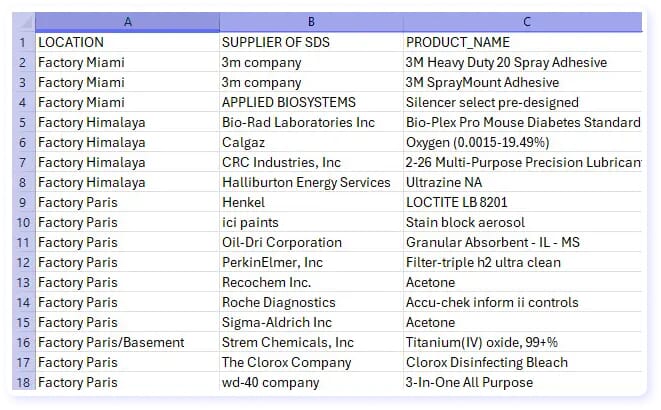S SDS Manager môžete importovať zoznamy chemikálií vo formátoch xls alebo csv a neskôr nájsť príslušné Kartám Bezpečnostných Údajov (KBÚ) pre chemikálie.
Pre organizácie s viacerými oddeleniami odporúčame rozdistribuovať našu šablónu zoznamu produktov vašim manažérom oddelení, ktorí ich pozvú k podrobnému opisu chemikálií používaných v ich príslušných oblastiach.
Môžete zahrnúť informácie o umiestnení chemikálie v zozname produktov, aby ste zaistili, že chemikália je prepojená s lokalitou, kde sa chemikália používa. Môžete importovať viacero zoznamov.
Náš importný sprievodca vám umožní mapovať stĺpce vo vašom importovanom súbore na polia používané naším systémom.