Multi-site setup - Organize SDS library by locations and delegate admin access
Administrative access to the SDS library can be decentralized by granting different levels of access within the location structure.
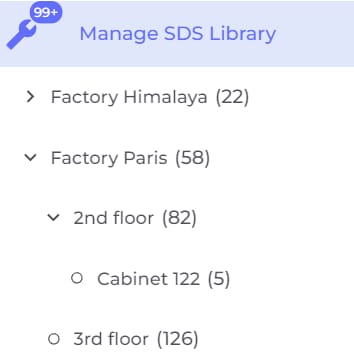
Organize SDS by locations
For organizations with a large number of SDSs, it can be helpful to organize the SDSs by locations/departments.
Delegate administration access
With a location structure, you can delegate administrator access to a subset of locations to other team members.
Give employees access to SDS on their site
Create QR codes that give employees access to SDSs relevant to the site on which they are working.
How location structure in SDS Manager works
The SDS Manager's location structure allows companies to organize their Safety Data Sheets (SDS) in a way that reflects the actual physical layout and hierarchy of their organization.
Replicate Your Company’s Physical Structure
The system allows you to create a digital mirror of your company’s operational setup. You can establish a structure that encompasses everything from overarching site levels down to individual buildings, rooms, or even storage cabinets.
Assign SDS to Specific Locations
Once your digital structure is in place, you can assign SDSs to specific locations within this structure.
Delegate Administrative Access
Management of the SDS library doesn’t have to be centralized; you can delegate administrative access to different levels within the location structure. This means that a department head or safety officer can be responsible for maintaining the SDS library for their specific area. They can add new SDSs, update existing ones, or remove those no longer in use.
Efficient Compliance Checks
Location structures facilitate quicker compliance checks and audits. Instead of sifting through a large, undifferentiated bucket of SDSs, safety officers can focus on location-specific Safety Data Sheets, making it easier to verify that all required SDSs are present and up-to-date.
How to create a locations structure and delegate admin access
Create structure
For organizations with a large number of SDSs, it can be helpful to organize the SDSs by locations/departments.
Navigate to the "My Locations" section within the menu to oversee your SDS location structure with ease. Utilize the "Add Location" feature to establish new primary locations and employ the convenient "+" option to add sub-locations, enabling a hierarchical, organized system that reflects your organization's structure.
Delegate Administrator access
With a location structure, you can delegate administrator access to a subset of locations to other team members.
From the location page, you can add administrator users to locations. New users you invite will receive an email with instructions on how to set up their SDS Manager account.
Support for multinational corporations
SDS Manager is available in 25 languages. We also have SDSs in more than 25 languages.
For operation in Portugal, users will access Portuguese Safet Data Sheets and see user interface in their home language, while users in a US factory will see English Safety Data Sheets with user interface in English.
Multi-lingual workplaces
For multi-lingual workplaces, SDS Manager provides the option to create QR codes for different languages.
In this example, the first QR code will show the SDS library in English and the second QR code will show the SDS library in Spanish. You can see how it works by clicking on the below QR posters or scanning them with your phone.
Other features you might like
Maintaining an Up-to-Date SDS Library
SDS Manager proactively searches thousands of supplier websites for SDS updates, alerting you of any new versions detected in your library.
Chemical Compliance Dashboard
Elevate your Safety Data Sheet (SDS) management with our comprehensive Chemical Compliance Dashboard.
Reconciliation feature
Keep your SDS library current by logging active products and archiving SDSs for items no longer in use.
Archive Safety Data Sheets
Archiving SDSs for products that are no longer in use is crucial for historical exposure analysis and compliance.