Ensure compliance with Chemical Compliance Dashboard
Elevate your Safety Data Sheet (SDS) management with our comprehensive Chemical Compliance Dashboard.
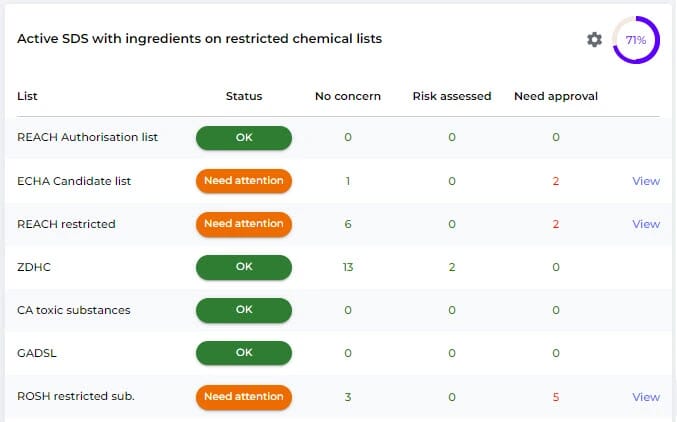
No concern
For Chemicals with ingredients on restricted lists within safe concentration limits, approvals validate their use.
Risk assessed
For Chemicals with ingredients on restricted lists above safe concentration limits, risk assessments and Chemical instructions should be created to ensure safe handling.
Need approval
Chemicals with ingredients on restricted lists that are not marked as Approved and Chemical Risk have not been assessed.
How Chemical Compliance Dashboard works
The Compliance Dashboard gives you overview of Safety Data Sheets that needs your attention
Outdated Safety Data Sheets SDS Manager proactively searches thousands of supplier websites for SDS updates, alerting you of any new versions detected in your library.
Risk Assessed Safety Data Sheets SDSs are automatically given rating for Health-, Safety-, and Environmental-hazard based on H- and P-statements. SDS with high ratings are candidates to be risk assessed
Approved SDS Use the approval function to mark that chemical has been evaluated and found safe.
How the Dashboard helps you stay compliant
SDS Manager proactively searches thousands of supplier websites for SDS updates, alerting you of any new versions detected in your library.
SDSs are automatically given rating for Health-, Safety-, and Environmental-hazard based on H- and P-statements.
In this example, SDS Manager has identified 1,107 SDSs as hazardous. Furthermore, out of these, risk assessments have been conducted on 522 SDSs.
SDS Approval helps you manage which products and chemicals are approved for use in your organization.
Approvals are pivotal in three key situations:
Restricted Chemicals: For chemicals with ingredients on restricted lists but within safe concentration limits, approvals validate their use.
Automated Hazard Ratings: When substances are flagged as hazardous based on H- and P-statements, approvals ensure their risks are acknowledged and managed.
Chemical Approval Processes: Approvals streamline the process for safety managers to authorize chemicals requested by employees, ensuring all chemicals meet safety standards.
There are numerous lists of Restricted Chemicals. SDS Manager is constantly expanding our library of lists.
On the panel for Active SDS with ingredients on restricted chemical lists, all your SDS that have ingredients on any of these lists are listed.
No concern
For chemicals with ingredients on restricted lists within safe concentration limits, approvals validate their use.
Risk assessed
For chemicals with ingredients on restricted lists above safe concentration limits, risk assessments and Chemical instructions should be created to ensure safe handling.
Need approval
Chemicals with ingredients on restricted lists that are not marked as Approved and Chemical Risk have not been assessed.
View
Click the "View" link to list SDS that need approval or risk assessment.
The Settings icon within the restricted list feature enables you to choose specific regulatory lists for comparing your SDS, ensuring compliance with relevant standards.
Job Hazard Analysis (Job procedure) according to OSHA REACH and COSHH.
Approval and revisioning are supported where designated users have approval access.
Other features you might like
Maintaining an Up-to-Date SDS Library
SDS Manager proactively searches thousands of supplier websites for SDS updates, alerting you of any new versions detected in your library.
Inspection ready
Shine at your next Health & Safety review with an up-to-date SDS collection accessible to all employees, proper labeling, and secure SDS archiving.
Find outdated SDSs
Use the revision year filter feature in SDS Manager to identify SDSs in your library that are older than five years.
Reconciliation feature
Keep your SDS library current by logging active products and archiving SDSs for items no longer in use.