Nastavenie viacerých lokalít - Organizujte knižnicu bezpečnostných listov podľa lokalít a delegujte administratívny prístup
Administratívny prístup k knižnici SDS môže byť decentralizovaný udelením rôznych úrovní prístupu v rámci štruktúry miesta.
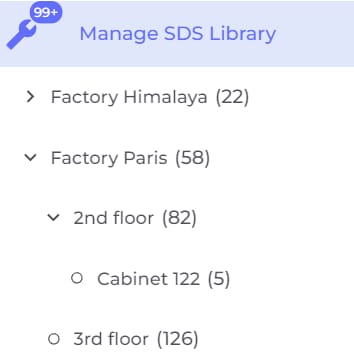
Organizujte Kartám Bezpečnostných Údajov (KBÚ) podľa lokalít
Pre organizácie s veľkým počtom bezpečnostných listov môže byť užitočné organizovať Kartám Bezpečnostných Údajov (KBÚ) podľa lokalít/oddelení.
Delegovať administratívny prístup
So štruktúrou lokalít môžete delegovať prístup administrátorov na podmnožinu lokalít iným členom tímu.
Poskytnite zamestnancom prístup k bezpečnostným listom na ich mieste
Vytvorte QR kódy, ktoré poskytujú zamestnancom prístup k bezpečnostným listom relevantným pre miesto, na ktorom pracujú.
Ako funguje štruktúra lokality v SDS Manager
Štruktúra lokality SDS Manager umožňuje spoločnostiam organizovať ich Kartám Bezpečnostných Údajov (KBÚ) spôsobom, ktorý odráža skutočné fyzické rozloženie a hierarchiu ich organizácie.
Replikujte fyzickú štruktúru vašej spoločnosti
Systém vám umožňuje vytvoriť digitálnu kópiu operačného nastavenia vašej spoločnosti. Môžete zriadiť štruktúru, ktorá zahŕňa všetko od nadradených úrovní lokalít až po jednotlivé budovy, miestnosti alebo dokonca skladovacie skrine.
Priraďte Kartám Bezpečnostných Údajov (KBÚ) konkrétnym lokalitám
Akonáhle je vaša digitálna štruktúra na mieste, môžete priradiť Kartám Bezpečnostných Údajov (KBÚ) konkrétnym lokalitám v tejto štruktúre.
Delegujte administratívny prístup
Správa knižnice bezpečnostných listov nemusí byť centralizovaná; môžete delegovať administratívny prístup na rôzne úrovne v štruktúre lokalít. To znamená, že vedúci oddelenia alebo bezpečnostný pracovník môže byť zodpovedný za udržiavanie knižnice bezpečnostných listov pre ich konkrétnu oblasť. Môžu pridávať nové Kartám Bezpečnostných Údajov (KBÚ), aktualizovať existujúce alebo odstrániť tie, ktoré sa už nepoužívajú.
Efektívne kontroly dodržiavania predpisov
Štruktúry lokalít uľahčujú rýchlejšie kontroly dodržiavania predpisov a audity. Namiesto prechádzania veľkého, nediferencovaného zásobníka bezpečnostných listov sa bezpečnostní pracovníci môžu sústrediť na Kartám Bezpečnostných Údajov (KBÚ) špecifické pre lokalitu, čo uľahčuje overenie, že všetky požadované Kartám Bezpečnostných Údajov (KBÚ) sú prítomné a aktuálne.
Ako vytvoriť štruktúru lokalít a delegovať administratívny prístup
Vytvorte štruktúru
Pre organizácie s veľkým počtom bezpečnostných listov môže byť užitočné organizovať Kartám Bezpečnostných Údajov (KBÚ) podľa lokalít/oddelení.
Prejdite do sekcie "Moje lokality" v menu, aby ste mohli ľahko dohliadať na vašu štruktúru lokalít bezpečnostných listov. Využite funkciu "Pridať lokalitu" na zriadenie nových hlavných lokalít a použite pohodlnú možnosť "+" na pridanie podlokalít, čo umožňuje hierarchický, organizovaný systém, ktorý odráža štruktúru vašej organizácie.
Delegujte prístup administrátora
So štruktúrou lokalít môžete delegovať prístup administrátorov na podmnožinu lokalít iným členom tímu.
Na stránke lokality môžete pridávať administrátorov k lokalitám. Noví používatelia, ktorých pozvete, dostanú e-mail s pokynmi, ako nastaviť svoj účet SDS Manager.
Podpora pre nadnárodné korporácie
SDS Manager je dostupný v 25 jazykoch. Máme tiež Kartám Bezpečnostných Údajov (KBÚ) vo viac ako 25 jazykoch.
Pre operácie v Portugalsku budú používatelia pristupovať k portugalským bezpečnostným listom a vidieť užívateľské rozhranie vo svojom domovskom jazyku, zatiaľ čo používatelia v továrni v USA uvidia anglické Kartám Bezpečnostných Údajov (KBÚ) s užívateľským rozhraním v angličtine.
Viacjazyčné pracoviská
Pre viacjazyčné pracoviská poskytuje SDS Manager možnosť vytvoriť QR kódy pre rôzne jazyky.
V tomto príklade prvý QR kód ukáže knižnicu bezpečnostných listov v angličtine a druhý QR kód ukáže knižnicu bezpečnostných listov v španielčine. Môžete vidieť, ako to funguje kliknutím na nižšie uvedené QR plagáty alebo ich naskenovaním telefónom.
Ďalšie funkcie, ktoré by sa vám mohli páčiť
Udržiavanie aktuálnej knižnice Bezpečnostných listov
SDS Manager proaktívne vyhľadáva aktualizácie Bezpečnostných Listov na tisícoch webových stránkach dodávateľov a upozorňuje vás na všetky nové verzie zistené vo vašej knižnici.
Panel pre chemickú zhodu
Zvýšte úroveň správy svojich bezpečnostných listov s naším komplexným panelom pre chemickú zhodu.
Funkcia zmierenia
Udržujte svoju knižnicu Bezpečnostných listov aktuálnu zaznamenávaním aktívnych produktov a archivovaním Bezpečnostných listov pre položky, ktoré už nie sú v používaní.
Archivácia bezpečnostných listov
Archivácia SDS pre produkty, ktoré už nie sú v používaní, je kľúčová pre analýzu historického vystavenia a dodržiavanie predpisov.