Udržiavanie aktuálnej knižnice Bezpečnostných listov
SDS Manager proaktívne vyhľadáva aktualizácie Bezpečnostných Listov na tisícoch webových stránkach dodávateľov a upozorňuje vás na všetky nové verzie zistené vo vašej knižnici.
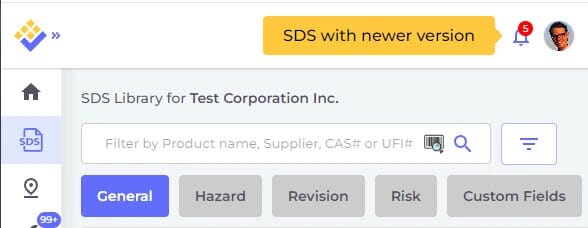
Upozornenia
Dostanete upozornenie, keď získame novšiu verziu Bezpečnostných listov, ktoré máte vo vašej knižnici Bezpečnostný list
Pozrite si zmeny pred aktualizáciou
S našim jedinečným zobrazením vedľa seba môžete ľahko vidieť zmeny medzi aktuálnym a novým Bezpečnostným listom
Požiadať o aktualizované Kartám Bezpečnostných Údajov (KBÚ)
Možnosť na jeden klik na odoslanie e-mailu vášmu dodávateľovi produktov, aby ste požiadali o aktualizované Kartám Bezpečnostných Údajov (KBÚ)
Ako funguje aktualizácia Bezpečnostných listov
Revízie Bezpečnostných listov sa zvyčajne vyskytujú každé 1 až 3 roky v dôsledku nových predpisov, opráv alebo objavov dodávateľov. Pre používateľov chemikálií je povinné udržiavať najnovšiu verziu Bezpečnostného listu.
SDS Manager proaktívne vyhľadáva aktualizácie Bezpečnostných Listov na tisícoch webových stránkach dodávateľov a upozorňuje vás na všetky nové verzie zistené vo vašej knižnici.
Môžete tiež povoliť funkciu Autopilot „Automaticky aktualizovať Bezpečnostný List na nové verzie“. Keď je toto nastavenie povolené, vaše Kartám Bezpečnostných Údajov (KBÚ) sa automaticky aktualizujú na nové revízie. Môžete aktivovať e-mailové upozornenia, aby ste boli informovaní o takýchto aktualizáciách.
SDS Manager poskytuje jedinečnú porovnávaciu funkciu, ktorá zobrazuje aktuálne a nové verzie Bezpečnostných listov vedľa seba, čo zvýrazňuje zmeny pre ľahké identifikovanie dôležitých aktualizácií.
Hoci naše základné predplatné sa snaží zachytiť väčšinu aktualizácií, niektorí dodávatelia nezverejňujú svoje Kartám Bezpečnostných Údajov (KBÚ) online, čo obmedzuje našu schopnosť automatickej aktualizácie. Pre komplexné pokrytie ponúkame ročnú manuálnu kontrolu, aby sme zaistili, že všetky vaše Kartám Bezpečnostných Údajov (KBÚ) sú aktuálne.
Ako udržať vašu knižnicu Bezpečnostný list aktuálnu
SDS Manager proaktívne vyhľadáva aktualizácie Bezpečnostných Listov na tisícoch webových stránkach dodávateľov a upozorňuje vás na všetky nové verzie zistené vo vašej knižnici.
Na zozname, kde sú zobrazené všetky vaše Kartám Bezpečnostných Údajov (KBÚ) s novými revíziami, máte možnosť aktualizovať všetky na najnovšiu verziu naraz alebo postupne po jednom.
SDS Manager poskytuje jedinečnú porovnávaciu funkciu, ktorá zobrazuje aktuálne a nové verzie Bezpečnostných listov vedľa seba, čo zvýrazňuje zmeny pre ľahké identifikovanie dôležitých aktualizácií.
Po aktualizácii nový Bezpečnostný list nahradí existujúcu verziu vo vašej knižnici, pričom aktuálny Bezpečnostný list bude archivovaný v súlade s regulačnými požiadavkami.
Keď sú produkty aktualizované alebo dodávané novým dodávateľom, náš systém nemusí automaticky zosúladiť novú pomenovanú verziu s tou vo vašej knižnici. Na zvládnutie tohto odporúčame pravidelne kontrolovať staršie Kartám Bezpečnostných Údajov (KBÚ) vo vašej knižnici filtrovaním Bezpečnostných listov podľa ich roka revízie.
Pre zastaralé Kartám Bezpečnostných Údajov (KBÚ) vo vašej knižnici ich môžete nahradiť novými Bezpečnostnými listami.
Vykoná sa vyhľadávanie v našej globálnej databáze Bezpečnostný list automaticky pomocou aktuálneho názvu produktu
Predtým, ako sa rozhodnete pre aktualizáciu na novú verziu, uvidíte porovnanie kľúčových informácií v oboch aktuálnych a vybraných Bezpečnostných listoch vedľa seba.
Ak sa v našej databáze Bezpečnostný list nenájde novšia verzia Bezpečnostného listu, môžete skontrolovať pomocou nášho integrovaného vyhľadávania Google Bezpečnostný list alebo odoslať e-mail svojmu dodávateľovi s požiadavkou na aktualizovaný Bezpečnostný list
SDS Manager tiež ponúka ročnú kontrolu na udržiavanie aktuálnosti vašej knižnice Bezpečnostný list. Táto služba zahŕňa manuálne kontaktovanie dodávateľov pre aktualizácie, ktoré sa nenašli online.
Ďalšie funkcie, ktoré by sa vám mohli páčiť
Okamžitý prístup pre zamestnancov
Zabezpečte, aby zamestnanci mali okamžitý prístup k bezpečnostným listom v prípade incidentu pomocou strategicky umiestnených plagátov s QR kódom.
Informujte zamestnancov
Informácie o bezpečnosti sú ľahko dostupné. Detaily o nebezpečnosti a ikony OOP sú okamžite dostupné, automaticky extrahované z bezpečnostných listov.
Šanón bezpečnostných listov
Vytvorte zväzok SDS pre ľahký offline prístup k bezpečnostným listom. Rýchlo sa orientujte v ľubovoľnom štandardnom čítači PDF.
Prístup k informáciám o prvej pomoci
Keďže extrahujeme všetky informácie z bezpečnostných listov, poskytujeme prístup k informáciám o prvej pomoci vhodný pre mobilné zariadenia len jedným kliknutím.