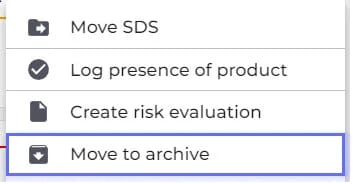Archivovanie bez použitia produktových bezpečnostných listov
Produkty, ktoré sa už nepoužívajú, predstavujú jedinečnú výzvu; hoci sa s nimi nezaobchádza aktívne, informácie týkajúce sa ich bezpečnosti, manipulácie a potenciálnych nebezpečenstiev zostávajú významné, najmä pre účely historického vystavenia a regulačného dodržiavania predpisov.
Prečo archivovať?
Archivovanie bezpečnostných listov pre produkty, ktoré už nie sú aktívne v používaní, plní niekoľko kľúčových účelov:
- Regulačná zhoda: Aj keď sa produkt už nepoužíva, historické údaje sa môžu musieť získať na dodržiavanie regulačných požiadaviek alebo na reakciu na otázky týkajúce sa zdravia a bezpečnosti.
- Manažment bezpečnosti: Ak by sa vyskytli akékoľvek otázky týkajúce sa minulého vystavenia chemikálii, archivované Kartám Bezpečnostných Údajov (KBÚ) poskytujú nevyhnutný zdroj pre zdravotnícke pracovníky, lekársku pomoc a regulačné orgány.
- Efektívne riadenie informácií: Udržiavanie vášho aktívneho archívu bezpečnostných listov zjednodušené a relevantné zvyšuje efektivitu riadenia informácií o bezpečnosti. Archivácia pomáha oddeliť aktuálne údaje od historických údajov, čo uľahčuje ich navigáciu a riadenie.
- Archivované Kartám Bezpečnostných Údajov (KBÚ) sú vylúčené z počtu aktívnych bezpečnostných listov a SDS Manager účtuje len za aktívne Kartám Bezpečnostných Údajov (KBÚ) aktuálne používané.