Vytvorenie správ o analýze nebezpečnosti práce
Vytvárajte správy o Analýze Rizík na Pracovisku . Čítajte potvrdenia od pridelených zamestnancov.
Pozrite si príklad správy o analýze nebezpečnosti práce vytvorenej pomocou SDS Manager.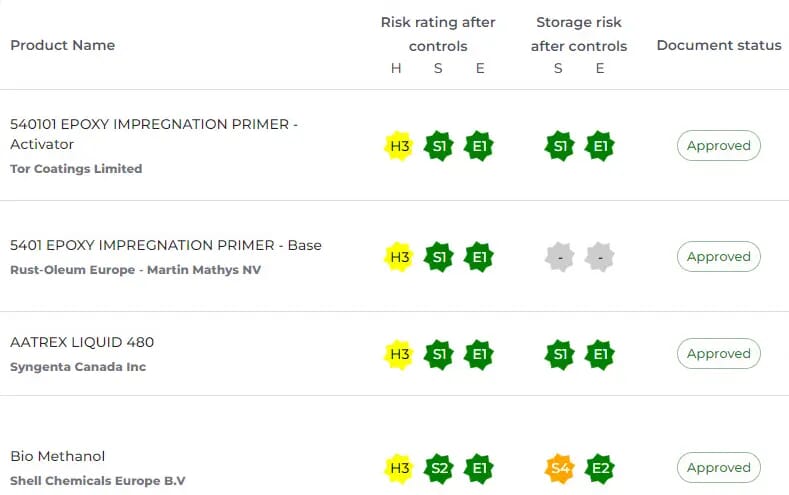
Nebezpečné produkty
Použite naše automatizované predhodnotenie nebezpečnosti Bezpečnostných listov na identifikáciu nebezpečných produktov vo vašej knižnici Bezpečnostný list.
Vytvorte hodnotenie rizika
Vytvorte hodnotenie rizika pre vaše nebezpečné produkty
Chemické pokyny
Hodnotenie rizika môže slúžiť aj ako chemické pokyny, ktoré informujú vašich zamestnancov o rizikách a požadovaných postupoch.
Ako funguje analýza nebezpečnosti práce
V SDS Manager môžete vytvoriť analýzu nebezpečnosti práce (Postup práce) podľa OSHA, REACH a COSHH.
Analýza nebezpečnosti práce sa zvyčajne používa na opis pracovného postupu zahŕňajúceho chemikálie, ale je tiež možné vytvoriť pracovné postupy, ktoré nezahŕňajú žiadne chemikálie a využívajú iba nechemické nebezpečenstvá, napr. elektrické nebezpečenstvá.
Zamestnanci môžu byť priradení k analýze nebezpečnosti práce a môže sa od nich požadovať, aby elektronicky potvrdili, že si prečítali a porozumeli priradenej analýze nebezpečnosti.
Ako vytvoriť chemické hodnotenie rizika pomocou SDS Manager
Analýza nebezpečnosti práce môže byť prepojená s jedným alebo viacerými hodnotenými chemikáliami (Bezpečnostnými listami).
Iba hodnotené Kartám Bezpečnostných Údajov (KBÚ) môžu byť prepojené s pracovným postupom.
T.j. ak vytvárate analýzu nebezpečnosti práce, ktorá zahŕňa napr. 2 chemikálie, najprv vytvoríte chemické hodnotenie rizika pre každý z dvoch Bezpečnostných listov a potom prepojíte hodnotené chemikálie s analýzou nebezpečnosti práce.
V hodnotení rizika pracovného postupu budú zoznamované riziká pre používanie bez OOP a kontroly a riziko s kontrolami.
SDS Manager používa klasifikáciu rizika v rozmedzí od 1-5 pre (Z)dravie, (B)ezpečnosť a (E)nvironment, pričom 3 je najvyššia akceptovateľná úroveň rizika pre zamestnancov
Ďalšie funkcie, ktoré by sa vám mohli páčiť
Hodnotenia chemického rizika
Generujte chemické inštrukcie a hodnotenie rizík na efektívne vzdelávanie zamestnancov o rizikách a požiadavkách na OOP
Porovnať produkty
Porovnanie bezpečnostných listov dvoch produktov vedľa seba, umožňujúce dôkladnú analýzu vlastností a nebezpečenstiev.
Upozornenia na obmedzené látky
SDS Manager skúma detaily zložiek vašich chemikálií na bezpečnostných listoch a porovnáva ich s obmedzenými zoznamami látok.
Voľné textové vyhľadávanie
Funkcia voľného textového vyhľadávania SDS Manager indexuje celý obsah všetkých bezpečnostných listov vo vašej knižnici SDS.