Voľné textové vyhľadávanie v celom Bezpečnostnom liste
Funkcia voľného textového vyhľadávania SDS Manager indexuje celý obsah všetkých bezpečnostných listov vo vašej knižnici SDS.
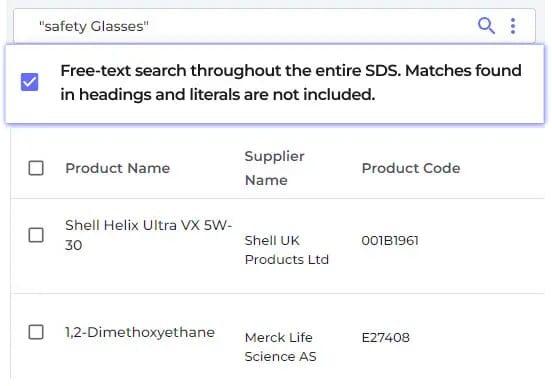
Vyhľadajte Kartám Bezpečnostných Údajov (KBÚ) s "Ochrannými okuliarmi"
SDS Manager zoznamuje všetky vaše Kartám Bezpečnostných Údajov (KBÚ), ktoré obsahujú reťazec "Ochranné okuliare"
Overiť požiadavky na OOP
Skontrolujte Bezpečnostný list, či je vyžadované OOP pre manipuláciu
Pridajte ikony OOP na informovanie zamestnancov
Pridajte ikony OOP na zobrazenie zamestnancom v prípadoch, keď Bezpečnostný list neobsahuje žiadne ikony OOP.
Ako funguje vyhľadávanie voľného textu
Funkcia voľného textového vyhľadávania SDS Manager indexuje celý obsah všetkých Bezpečnostných listov vo vašej knižnici Bezpečnostný list. Toto indexovanie vylučuje iba nadpisy a špecifické výrazy, ktoré sa všeobecne nachádzajú vo všetkých Bezpečnostných listoch.
Na využitie tejto vyhľadávacej schopnosti prejdite na stránku “Všetky naše SDS” v rámci SDS Manager. Tu jednoducho aktivujte možnosť “Vyhľadávanie voľného textu”. Týmto môžete ľahko zoznamovať všetky dokumenty Bezpečnostných listov, ktoré obsahujú špecifické výrazy alebo frázy, ktoré hľadáte, čím sa ľahšie ako kedykoľvek predtým nájde presné informácie, ktoré potrebujete.
Ako použiť voľné textové vyhľadávanie na nájdenie potrebného OOP.
Ďalšie funkcie, ktoré by sa vám mohli páčiť
Hodnotenia chemického rizika
Generujte chemické inštrukcie a hodnotenie rizík na efektívne vzdelávanie zamestnancov o rizikách a požiadavkách na OOP
Porovnať produkty
Porovnanie bezpečnostných listov dvoch produktov vedľa seba, umožňujúce dôkladnú analýzu vlastností a nebezpečenstiev.
Upozornenia na obmedzené látky
SDS Manager skúma detaily zložiek vašich chemikálií na bezpečnostných listoch a porovnáva ich s obmedzenými zoznamami látok.
Analýza rizík na pracovisku
Vytvárajte správy o Analýze Rizík na Pracovisku . Čítajte potvrdenia od pridelených zamestnancov.