Schválenie Bezpečnostných listov
Schválenie bezpečnostných listov vám pomáha spravovať, ktoré produkty a chemikálie sú schválené na použitie vo vašej organizácii.
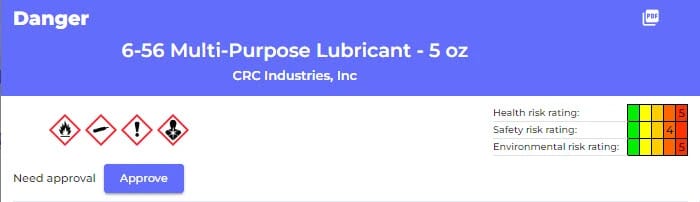
Žiadny problém
Pre chemikálie s prísadami na obmedzených zoznamoch v rámci bezpečných koncentračných limitov, schválenia potvrdzujú ich použitie.
Riziko hodnotené
Kartám Bezpečnostných Údajov (KBÚ) sú automaticky nastavené na Schválené, keď je dokončené hodnotenie rizika pre chemikáliu.
Procesy schvaľovania chemikálií
Schválenia zjednodušujú proces pre bezpečnostných manažérov na autorizáciu chemikálií, ktoré požiadali zamestnanci.
Ako funguje schválenie chemikálií
Schválenie bezpečnostných listov vám pomáha spravovať, ktoré produkty a chemikálie sú schválené na použitie vo vašej organizácii.
Schválenia sú kľúčové v troch hlavných situáciách:
Obmedzené chemikálie: Pre chemikálie s prísadami na obmedzených zoznamoch, ale v rámci bezpečných koncentračných limitov, schválenia potvrdzujú ich použitie.
Automatické hodnotenie rizík: Keď sú látky označené ako nebezpečné na základe výrokov H a P, schválenia zabezpečujú, že ich riziká sú uznané a riadené.
Procesy schvaľovania chemikálií: Schválenia zjednodušujú proces pre bezpečnostných manažérov na autorizáciu chemikálií, ktoré požiadali zamestnanci, čím zabezpečujú, že všetky chemikálie spĺňajú bezpečnostné štandardy.
Ako použiť schválenie chemikálií na zaistenie bezpečného používania chemikálií
Na stránke s detailmi Bezpečnostného listu nájdete tlačidlo "Schváliť" na schválenie Bezpečnostného listu (SDS). Ak sa ten istý Bezpečnostný list používa na viacerých miestach, máte možnosť schváliť ho iba pre jeho aktuálne miesto alebo globálne schváliť všetky inštancie Bezpečnostného listu, čím zabezpečíte konzistenciu a dodržiavanie predpisov na všetkých vašich prevádzkových miestach.
Informácie o schválení nájdete neskôr na tej istej stránke s detailmi Bezpečnostného listu.
Pri používaní SDS Manager sú Kartám Bezpečnostných Údajov (KBÚ) automaticky hodnotené z hľadiska zdravotných, bezpečnostných a environmentálnych rizík na základe výrokov H a P
Implementácia procesu schvaľovania pre produkty s hodnoteným rizikom sa považuje za osvedčený postup v oblasti zdravia, bezpečnosti a životného prostredia (HSE).
SDS Manager zvýrazňuje Kartám Bezpečnostných Údajov (KBÚ), ktoré vyžadujú pozornosť.
Dôkladné hodnotenie sa vykonáva pomocou modulu Chemického hodnotenia rizika SDS Manager
Zisti viacAk dokumentácia hodnotiaceho procesu nie je potrebná, Bezpečnostný list môže byť rýchlo schválený jedným kliknutím na tlačidlo "Schváliť". Okrem toho, pre jasnosť a kontext, máte možnosť zahrnúť komentár vysvetľujúci dôvod za rozhodnutím o schválení.
SDS Manager zvýrazňuje Kartám Bezpečnostných Údajov (KBÚ) vo vašej knižnici, ktoré majú prísady na obmedzených zoznamoch, ktoré je potrebné schváliť.
Žiadny problém
Pre chemikálie s prísadami na obmedzených zoznamoch v rámci bezpečných koncentračných limitov, schválenia potvrdzujú ich použitie.
Riziko hodnotené
Pre chemikálie s prísadami na obmedzených zoznamoch nad bezpečnými koncentračnými limitmi by sa mali vytvoriť hodnotenia rizika a chemické pokyny na zaistenie bezpečného zaobchádzania.
Potrebujú schválenie
Chemikálie s prísadami na obmedzených zoznamoch, ktoré nie sú označené ako schválené a chemické riziko nebolo hodnotené.
Zobrazenie
Kliknutím na odkaz "Zobraziť" zoznamujte Kartám Bezpečnostných Údajov (KBÚ), ktoré potrebujú schválenie alebo hodnotenie rizika.
Ďalšie funkcie, ktoré by sa vám mohli páčiť
Hodnotenia chemického rizika
Generujte chemické inštrukcie a hodnotenie rizík na efektívne vzdelávanie zamestnancov o rizikách a požiadavkách na OOP
Porovnať produkty
Porovnanie bezpečnostných listov dvoch produktov vedľa seba, umožňujúce dôkladnú analýzu vlastností a nebezpečenstiev.
Upozornenia na obmedzené látky
SDS Manager skúma detaily zložiek vašich chemikálií na bezpečnostných listoch a porovnáva ich s obmedzenými zoznamami látok.
Automatizované hodnotenie nebezpečnosti
Kartám Bezpečnostných Údajov (KBÚ) sú automaticky hodnotené pre zdravotné, bezpečnostné a environmentálne nebezpečenstvá na základe H- a P-výrokov