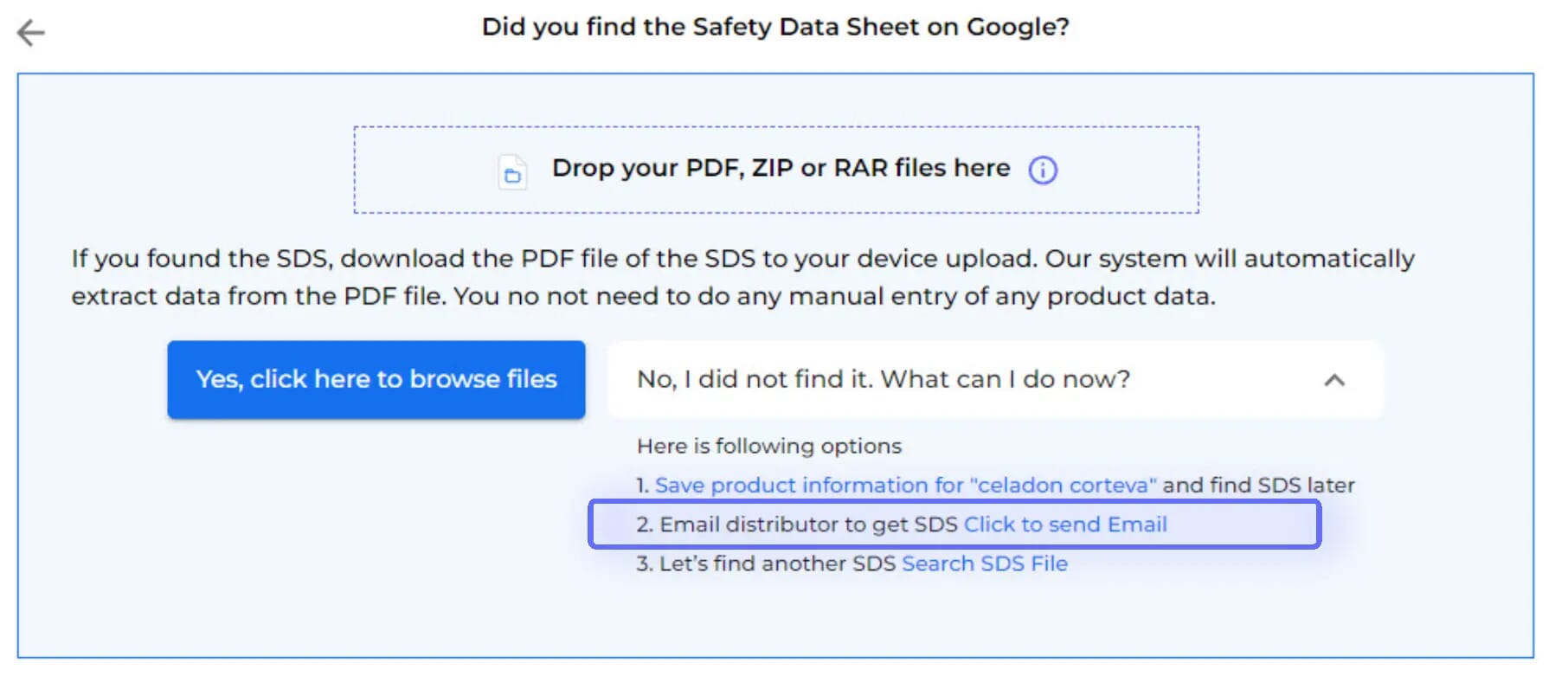If the SDS Manager's database of over 16 million+ SDS or the integrated Google SDS Search don't yield the needed Safety Data Sheet, it's time to request it from your product vendor, who is obligated to supply you with the SDS for all purchased products.
This tool is valuable for both adding new products to your SDS library and updating existing Safety Data Sheets already in your library.
SDS Manager features a CRM-like system for easy email requests to vendors. Simply enter the vendor's email to send a request. You'll be notified upon vendor response, and the provided SDS will automatically join your library after your review.