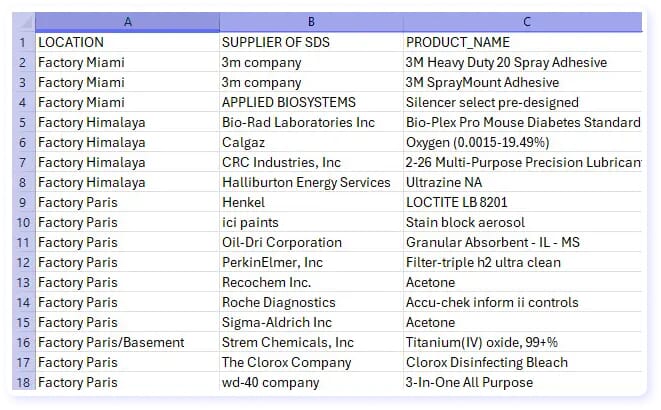With SDS Manager you can import lists of chemicals in xls or csv format and later find the corresponding Safety Data Sheets for the chemicals.
For organizations with multiple departments, we recommend distributing our product list template to your department managers, inviting them to detail the chemicals utilized within their respective areas.
You can include information about the location of the chemical in the product list to ensure that the chemical is linked to the location where the chemical is used. You can import multiple lists.
Our import wizard allows you to map columns in the file you import to the fields used by our system.