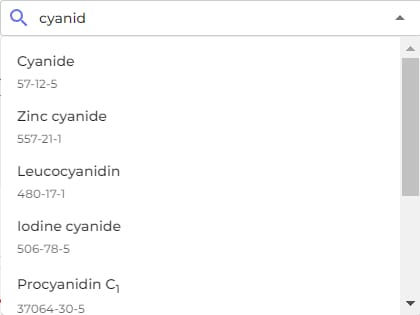Filtre Bezpečnostný list vám umožňujú upresniť a zoradiť Kartám Bezpečnostných Údajov (KBÚ) vo vašej knižnici tak, aby ste mohli rýchlo nájsť potrebné informácie.
SDS Manager ponúka veľké množstvo filtrov, ktoré vám umožňujú vybrať Kartám Bezpečnostných Údajov (KBÚ):
- Vybrať Kartám Bezpečnostných Údajov (KBÚ), ktoré sú prepojené s určitými lokalitami
- Vybrať Kartám Bezpečnostných Údajov (KBÚ) od určitých dodávateľov
- Vybrať Kartám Bezpečnostných Údajov (KBÚ) z určitého roku revízie
- Vybrať Kartám Bezpečnostných Údajov (KBÚ), ktoré obsahujú určité výroky o nebezpečnosti
- Vybrať Kartám Bezpečnostných Údajov (KBÚ), ktoré majú určitý stav
- Vybrať Kartám Bezpečnostných Údajov (KBÚ), ktoré majú určité hodnoty nastavené vami pomocou Vlastných polí
- Vybrať Kartám Bezpečnostných Údajov (KBÚ), kde prítomnosť nebola zaznamenaná
- Vybrať Kartám Bezpečnostných Údajov (KBÚ) s určitým stavom schválenia
- Vybrať Kartám Bezpečnostných Údajov (KBÚ) s určitou hodnotou hodnotenia rizika
- Vybrať Kartám Bezpečnostných Údajov (KBÚ) pridané alebo zmenené určitými používateľmi
- Vybrať Kartám Bezpečnostných Údajov (KBÚ), ktoré majú prísady s určitým názvom prísady. Filtre umožňujú filtrovanie aj podľa názvu prísady a čísla CAS.
- Vybrať Kartám Bezpečnostných Údajov (KBÚ), ktoré obsahujú určitý reťazec (vyhľadávanie voľného textu filter)
Po aplikácii potrebných filtrov môžete vykonávať hromadné operácie alebo vykonať podrobné inšpekcie vybraných Bezpečnostných listov podľa potreby.