Approval of Safety Data Sheets
SDS Approval helps you manage which products and chemicals are approved for use in your organization.
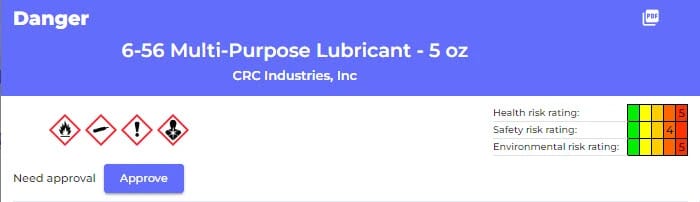
No concern
For Chemicals with ingredients on restricted lists within safe concentration limits, approvals validate their use.
Risk assessed
Safety Data Sheets are automatically set to Approved when Risk Assessment for the chemical is completed.
Chemical Approval Processes
Approvals streamline the process for safety managers to authorize chemicals requested by employees.
How Chemical Approval works
SDS Approval helps you manage which products and chemicals are approved for use in your organization.
Approvals are pivotal in three key situations:
Restricted Chemicals: For chemicals with ingredients on restricted lists but within safe concentration limits, approvals validate their use.
Automated Hazard Ratings: When substances are flagged as hazardous based on H- and P-statements, approvals ensure their risks are acknowledged and managed.
Chemical Approval Processes: Approvals streamline the process for safety managers to authorize chemicals requested by employees, ensuring all chemicals meet safety standards.
How to use Chemical approval to ensure safe chemical use
On the SDS Detail page, you'll find an "Approve" button to approve a Safety Data Sheet (SDS). If the same SDS is utilized across multiple locations, you have the flexibility to either approve it for its current location only or to globally approve all instances of the SDS, ensuring consistency and compliance across all your operational sites.
Information about approval can later be found on the same SDS Detail page.
When using SDS Manager, SDSs are automatically given rating for Health-, Safety-, and Environmental-hazard based on H- and P-statements
Implementing an approval process for hazardous-rated products is considered a best practice in Health, Safety, and Environment (HSE) management.
SDS Manager highlight the SDSs that need attention.
A rigorous evaluation is done using SDS Managers Chemical Risk assessment
Learn moreIf documenting the evaluation process is unnecessary, the SDS can be swiftly approved with the click of the "Approve" button. Additionally, for clarity and context, you have the option to include a comment explaining the rationale behind the approval decision.
SDS Manager highlights SDS in your library that has ingredients on restricted lists that need to be approved.
No concern
For chemicals with ingredients on restricted lists within safe concentration limits, approvals validate their use.
Risk assessed
For chemicals with ingredients on restricted lists above safe concentration limits, risk assessments and Chemical instructions should be created to ensure safe handling.
Need approval
Chemicals with ingredients on restricted lists that are not marked as Approved and Chemical Risk have not been assessed.
View
Click the "View" link to list SDS that need approval or risk assessment.
Other features you might like
Chemical risk assessments
Generate Chemical Instruction & Risk Assessment to efficiently educate employees on risks and PPE requirements
Compare products
Side-by-side SDS comparison of two products, allowing for thorough analysis of properties and hazards.
Restricted Substance Notifications
SDS Manager scrutinizes the ingredient details of your chemicals on SDSs and compares them against restricted substance lists.
Automated hazard-rating
SDSs are automatically given ratings for Health-, Safety-, and Environmental-hazard based on H- and P-statements