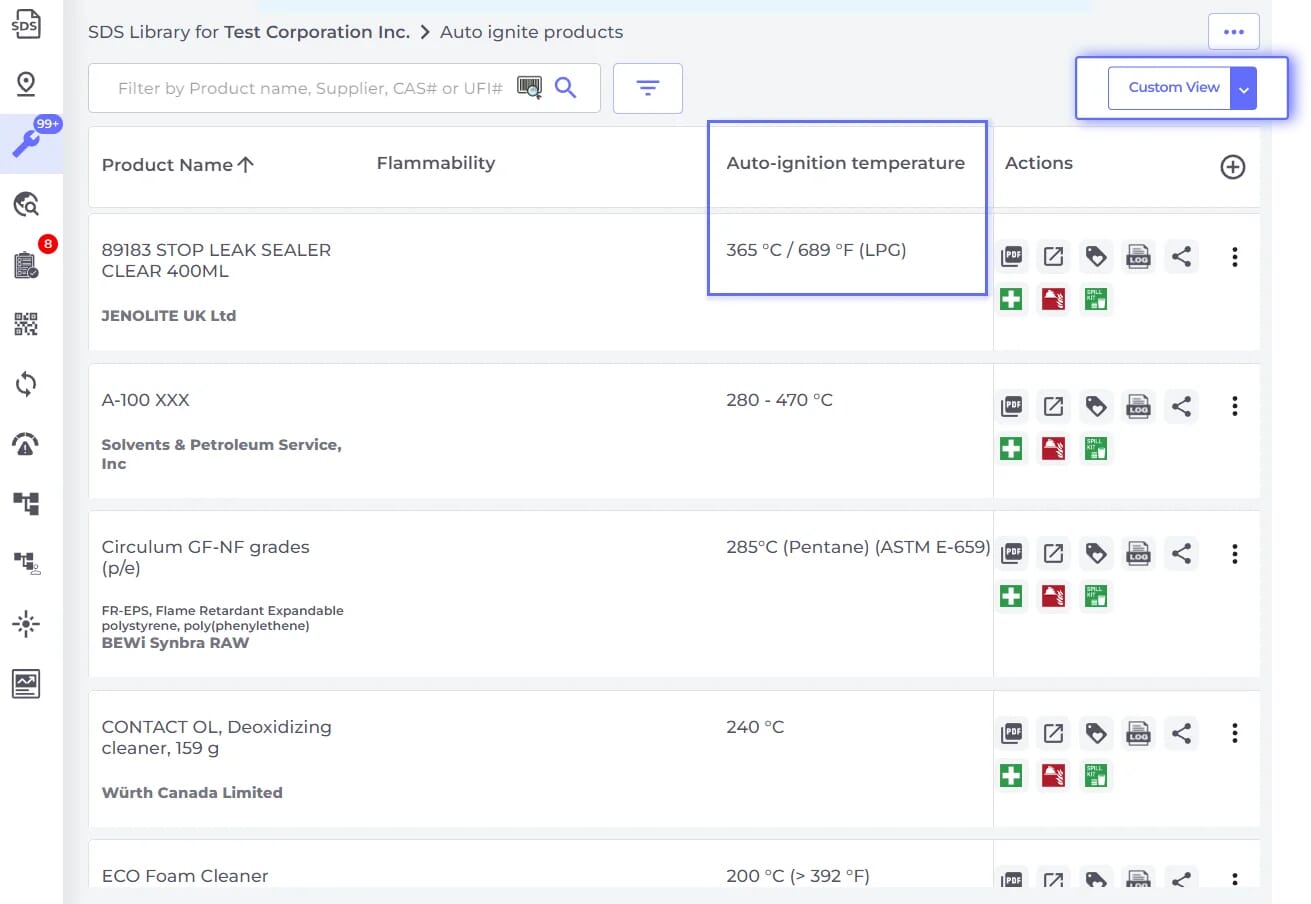Na rozdiel od iných systémov, ktoré zachytávajú iba vybrané údajové prvky, SDS Manager extrahuje komplexné informácie zo súborov Bezpečnostných listov. Umožňuje vám zobraziť ľubovoľný parameter Bezpečnostného listu ako stĺpce vo vašich zoznamoch Bezpečnostný list v rámci SDS Manager.
Proces extrakcie zahŕňa identifikáciu piktogramov a ikon OOP pomocou optickej rozpoznávacej techniky spolu so štruktúrovaným zoznamom zložiek, ktorý podrobne opisuje koncentráciu každej zložky.
Táto komplexná extrakcia údajov umožňuje jedinečné funkcie, ako je prístup na jedno kliknutie k mobilne prívetivým informáciám o prvej pomoci.
Okrem toho extrakcia zložiek nám umožňuje porovnávať obsah vašich produktov so zoznamami obmedzených látok, čo rýchlo identifikuje akékoľvek zložky, ktoré sú na týchto zoznamoch.
Údaje zo sekcie 9 sú tiež prevedené do štruktúrovaného formátu pre zobrazenie v zoznamoch a zahrnutie do exportov knižnice CSV.
Okrem toho môžeme poskytnúť extrahované údaje vo formátoch XLS, JSON alebo XML pre bezproblémovú integráciu s vaším systémom ERP.