Side-by-side comparison of two SDS files
Side-by-side SDS comparison of two products, allowing for thorough analysis of properties and hazards.
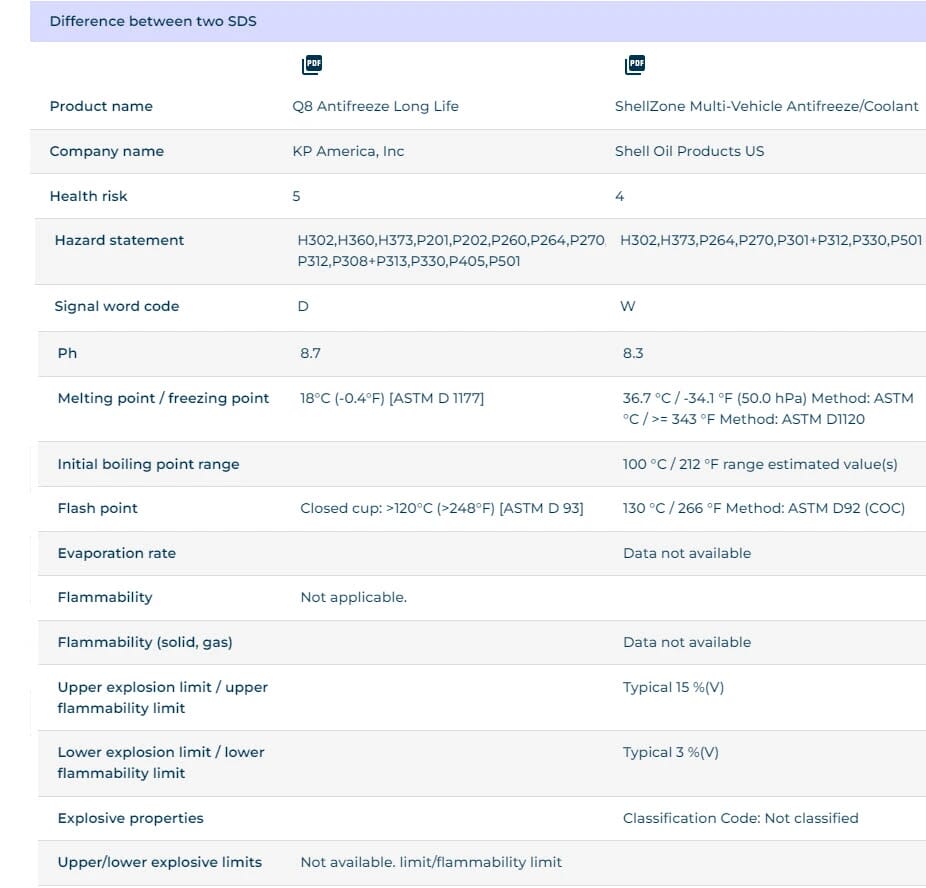
Substitute products
Compare products to find environmentally friendly substitutes
Side-by-side
Data from Safety Data Sheets shown side by side for comparison
Any two Safety Data Sheets
The comparison function can be used for any two products.
How side-by-side SDS comparison works
Select any two Safety Data Sheets and you will get a side-by-side display of all data from both SDS.
SDS Manager can offer this functionality because we extract all information from the SDS-PDF files in a structured format.
How to compare two products
See side-by-side result.
The example to right shows how parameters from section 9 are shown side-by-side to ease comparison.
Other features you might like
Chemical risk assessments
Generate Chemical Instruction & Risk Assessment to efficiently educate employees on risks and PPE requirements
Restricted Substance Notifications
SDS Manager scrutinizes the ingredient details of your chemicals on SDSs and compares them against restricted substance lists.
Free text search
SDS Manager's free text search feature indexes the entirety of the content within all the Safety Data Sheets in your SDS library.
Job Hazard analysis
Create Job Hazard Analysis Reports (referred to as COSHH Reports in the UK). Read receipts from assigned employees.