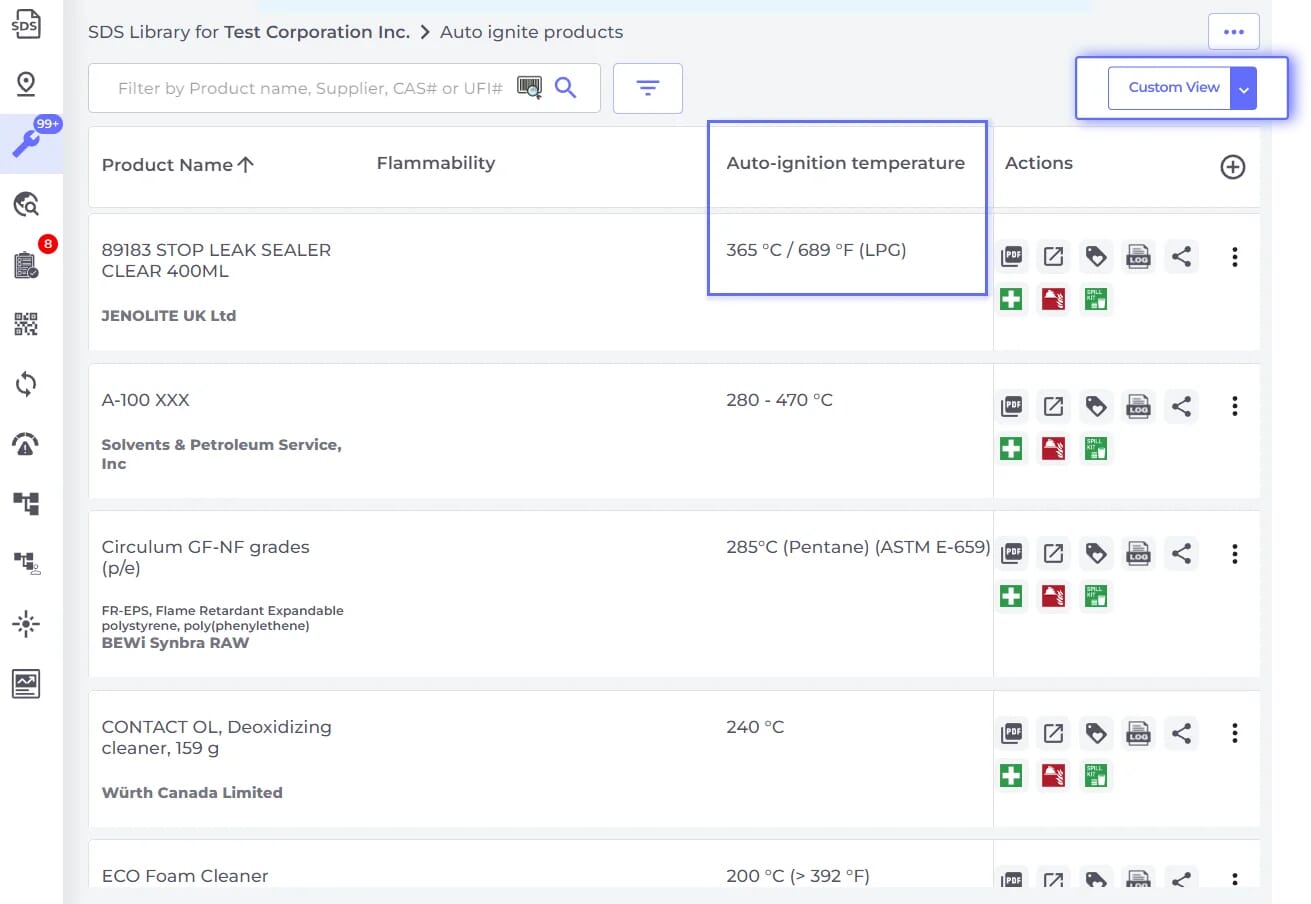Unlike other systems that capture only select data elements, SDS Manager extracts comprehensive information from SDS files. This allows you to display any SDS parameter as columns in your SDS lists within SDS Manager.
The extraction process includes the identification of pictograms and PPE icons using optical recognition, along with a structured ingredients list that details the concentration of each ingredient.
This comprehensive data extraction enables unique features such as one-click access to mobile-friendly first-aid information.
Additionally, the extraction of ingredients allows us to compare the contents of your products against restricted substance lists, quickly identifying any ingredients that are on these lists.
Data from Section 9 is also converted into a structured format for display in list views and inclusion in library CSV exports.
Furthermore, we can provide the extracted data in XLS, JSON, or XML formats for seamless integration with your ERP system.