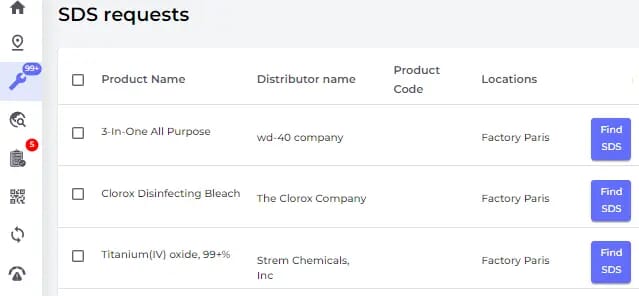With SDS Manager you can import your product lists (csv/xlsx) or even shoot pictures of product labels of chemicals you are using. These products that you add become SDS Requests in SDS Manager.
Encountering a product without an available SDS? No problem. Utilize our Vendor Email Feature to directly contact your product vendor, automatically generating an SDS Request within SDS Manager. This initiates a hassle-free communication channel, ensuring that any SDS provided by your vendor is directly linked to the corresponding SDS Request.
Transform your SDS acquisition process into a manageable task with a dynamic to-do list of SDS Requests. Simply select the “Find SDS” button to embark on a streamlined journey to secure all necessary Safety Data Sheets for your products.