Maintaining an Up-to-Date SDS Library
SDS Manager proactively searches thousands of supplier websites for SDS updates, alerting you of any new versions detected in your library.
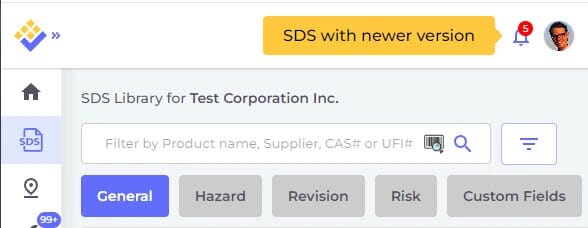
Alerts
You are alerted when we get newer version of Safety Data Sheets you have in your SDS library
See changes before upgrading
With our unique side-by-side view you can easily see the changes between the current and new Safety Data Sheet
Request updated SDS
One-click option to email your product vendor to request updated SDS
How SDS update works
SDS revisions typically occur every 1 to 3 years due to new regulations, corrections, or supplier discoveries. It's mandatory for chemical users to maintain the most current SDS version.
SDS Manager proactively searches thousands of supplier websites for SDS updates, alerting you of any new versions detected in your library.
You can also enable the Auto-pilot- feature "Automatically update SDS to new versions". When this setting is enabled your SDS are automatically updated to new revisions. You can activate the email notification to ensure that you get notified about such updates.
SDS Manager provides a unique comparison feature, showcasing side-by-side views of current and new SDS versions, highlighting changes for easy identification of important updates.
While our base subscription strives to capture most updates, some suppliers may not publish their SDS online, limiting our automatic update capability. For comprehensive coverage, we offer an annual manual review service to ensure all your SDSs are up-to-date.
How to keep your SDS library up-to-date
SDS Manager proactively searches thousands of supplier websites for SDS updates, alerting you of any new versions detected in your library.
On the list showing all your SDS where new revisions exist, you have the option to upgrade all of them to the latest version in one go or do them one by one.
SDS Manager provides a unique comparison feature, showcasing side-by-side views of current and new SDS versions, highlighting changes for easy identification of important updates.
Upon upgrading, the new SDS will supersede the existing version in your library, with the current SDS archived in compliance with regulatory requirements.
When products are updated or supplied by a new vendor, our system may not automatically match a newly named version with the one in your library.
To manage this, we advise routinely reviewing your library's older SDS by filtering your SDS according to their revision year.
For outdated Safety Data Sheets in your library, you can replace them with new SDS.
A search in our global SDS database is done automatically using the current product name
Before you decide to upgrade to the new version, you will see a side-by-side view of the key information in both current and selected Safety Data Sheets.
If no newer SDS is found in our SDS database you can check using our integrated Google SDS Search or send an email to your vendor to request an updated SDS
SDS Manager also offers an annual review service to maintain the currency of your SDS library. This service includes reaching out to vendors manually for updates not found online.
Other features you might like
Instant employee access
Ensure employees have immediate access to SDS in case of an incident with strategically placed QR code posters.
Keep employees informed
Safety information is readily accessible. Hazard details and PPE icons are instantly available, automatically extracted from SDS files.
SDS Binder
Create an SDS Binder for easy offline access to Safety Data Sheets. Navigate swiftly within any standard PDF reader.
Access First-aid info
Since we extract all information from the SDS files, we provide mobile-friendly access to first-aid details with just one click.