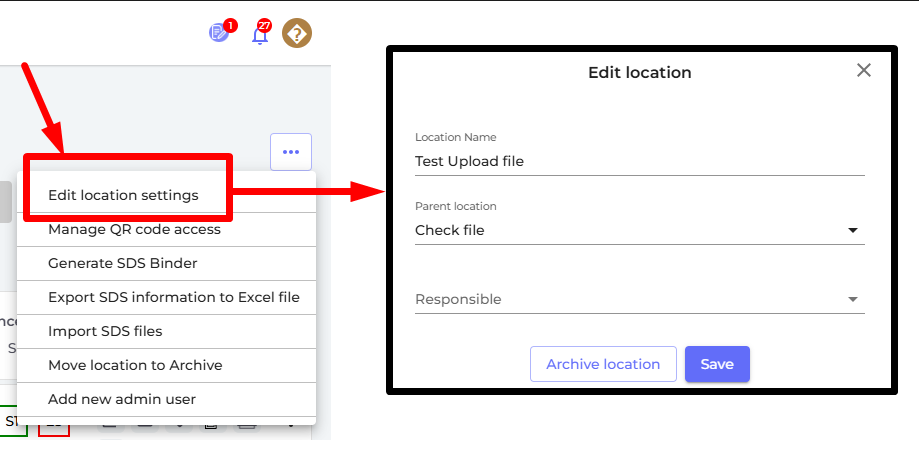How can I create a hierarchy of locations that match our company structure?
-
Step 1: From your menu panel on the left of your screen, go to 'Manage SDS Library' and click on ‘Add location'.
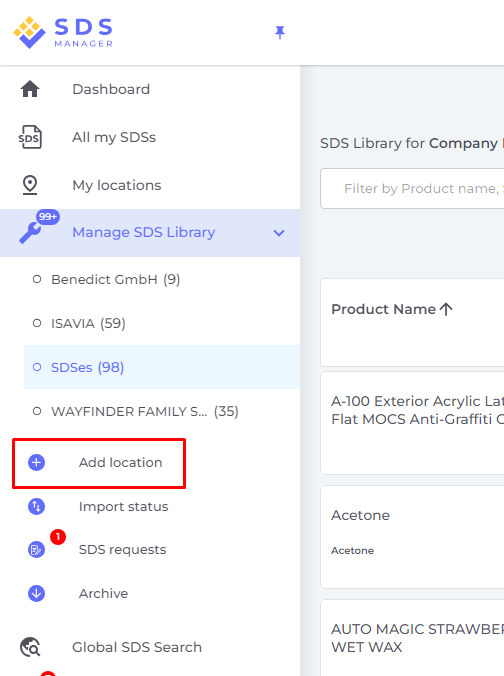
Or you can also find ‘Add location’ button in 'My locations' page.
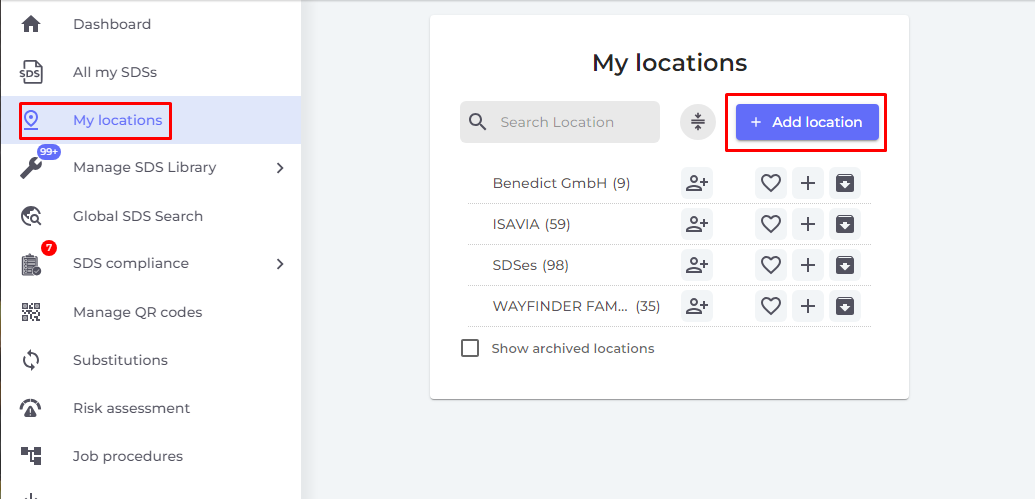
- Step 2: Fill out the location information and click the 'Create' button.
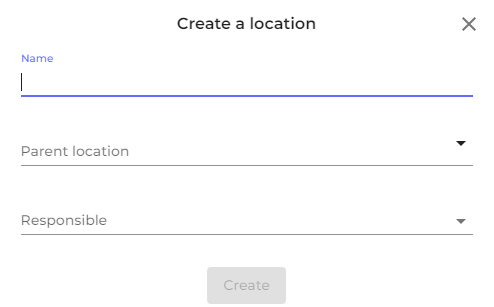
-
Step 3: Click on ‘+' icon to create more Sub-locations as needed for your location hierarchy.
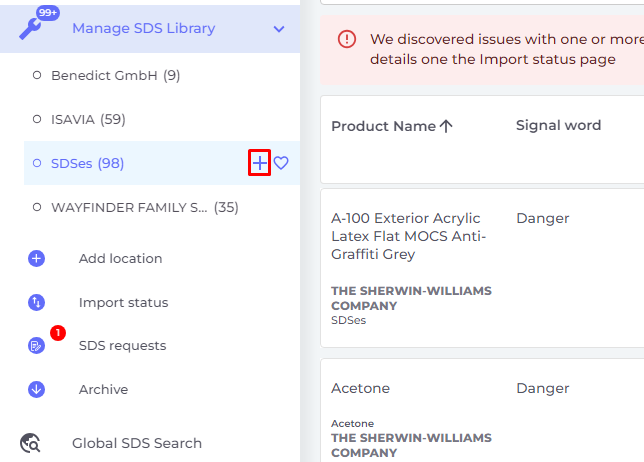
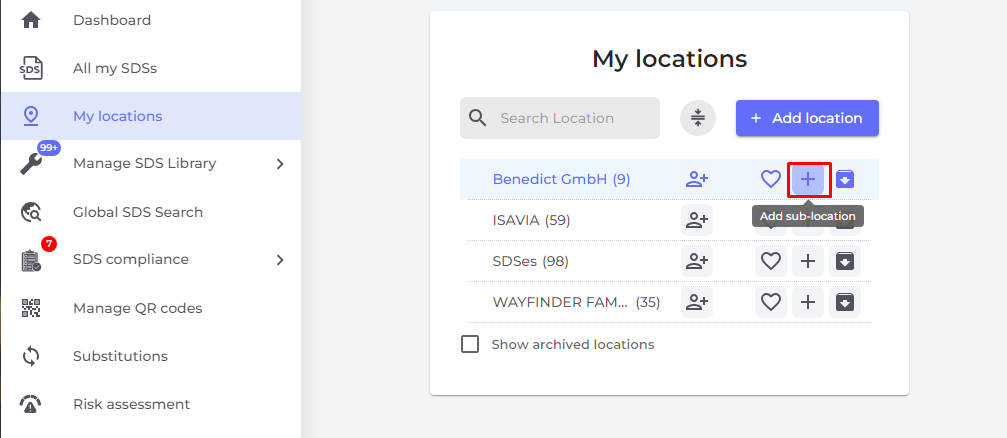
How to Move a Location to a Different Parent Location
To move a location and assign it to a new parent (making it a sub-location of another location), follow these steps:
-
Open the Location Details page for the location you want to move.
-
Click on the “Edit Location Settings” button.
-
Find the field labeled “Parent Location”.
-
Select the new parent location from the dropdown list — this will make your current location a sub-location of the selected parent.
-
Click “Save” to confirm the changes.