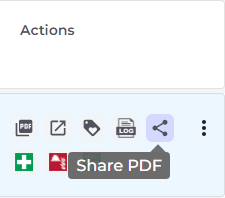With SDS Manager, a URL to a SDS PDF can be shared easily in your organization and to the public.
-
First, open the ‘All my SDSs’ or ‘Manage SDS Library’ page.
-
Then, click the icon 'Share PDF' in the Actions column. The URL to the SDS PDF will be copied to your clipboard: