Free text search in whole SDS
SDS Manager's free text search feature indexes the entirety of the content within all the Safety Data Sheets in your SDS library.
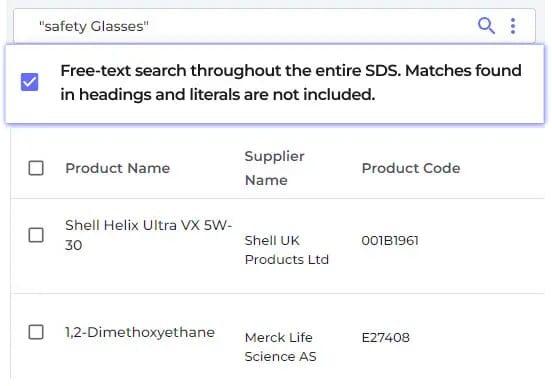
Search for SDS with "Safety glasses"
SDS Manager will list all your SDS that contain the string "Safety glasses"
Verify PPE requirements
Check the SDS for the required PPE is required for handling
Add PPE icons to inform employees
Add PPE icons to show employees in cases where the SDS does not contain any PPE icons.
How free text search works
SDS Manager's free text search feature indexes the entirety of the content within all the Safety Data Sheets in your SDS library. This indexing excludes only the headings and specific terms that are universally found across all SDS.
To utilize this search capability, navigate to the “All our SDS” page within SDS Manager. Here, simply activate the “Free-text search” option. By doing so, you can effortlessly list all SDS documents that include the specific terms or phrases you're searching for, making it easier than ever to find the exact information you need.
How to use the free text search to find required PPE.
Other features you might like
Chemical risk assessments
Generate Chemical Instruction & Risk Assessment to efficiently educate employees on risks and PPE requirements
Compare products
Side-by-side SDS comparison of two products, allowing for thorough analysis of properties and hazards.
Restricted Substance Notifications
SDS Manager scrutinizes the ingredient details of your chemicals on SDSs and compares them against restricted substance lists.
Job Hazard analysis
Create Job Hazard Analysis Reports (referred to as COSHH Reports in the UK). Read receipts from assigned employees.