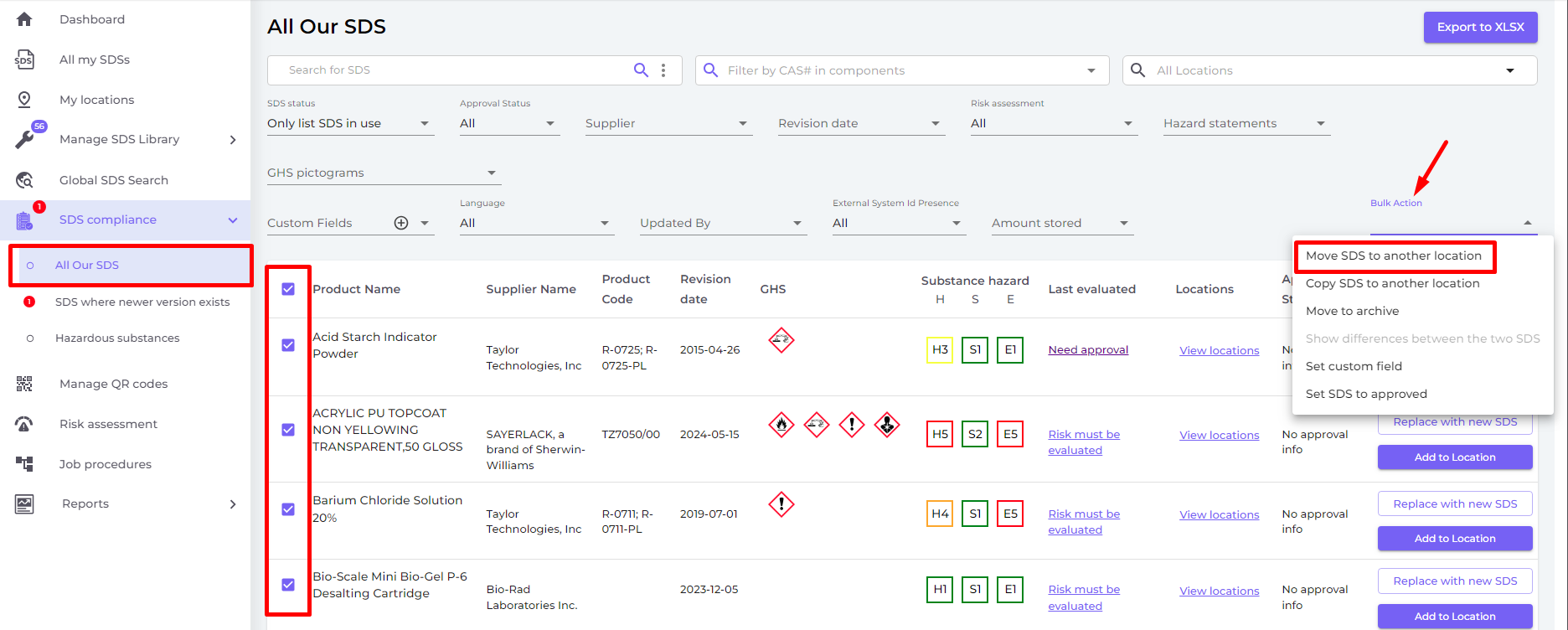From Location Management (login required) and All My SDSs pages (login required), you can copy an SDS from one location or site to another using the “Copy SDS” option in the more menu.
You can also move all linked data to the new SDS — this option is turned ON by default.
From Location management (require login) and from All my SDSs page (require login) you can move one SDS from one location or site to another using the "Move SDS" on the more-menu.
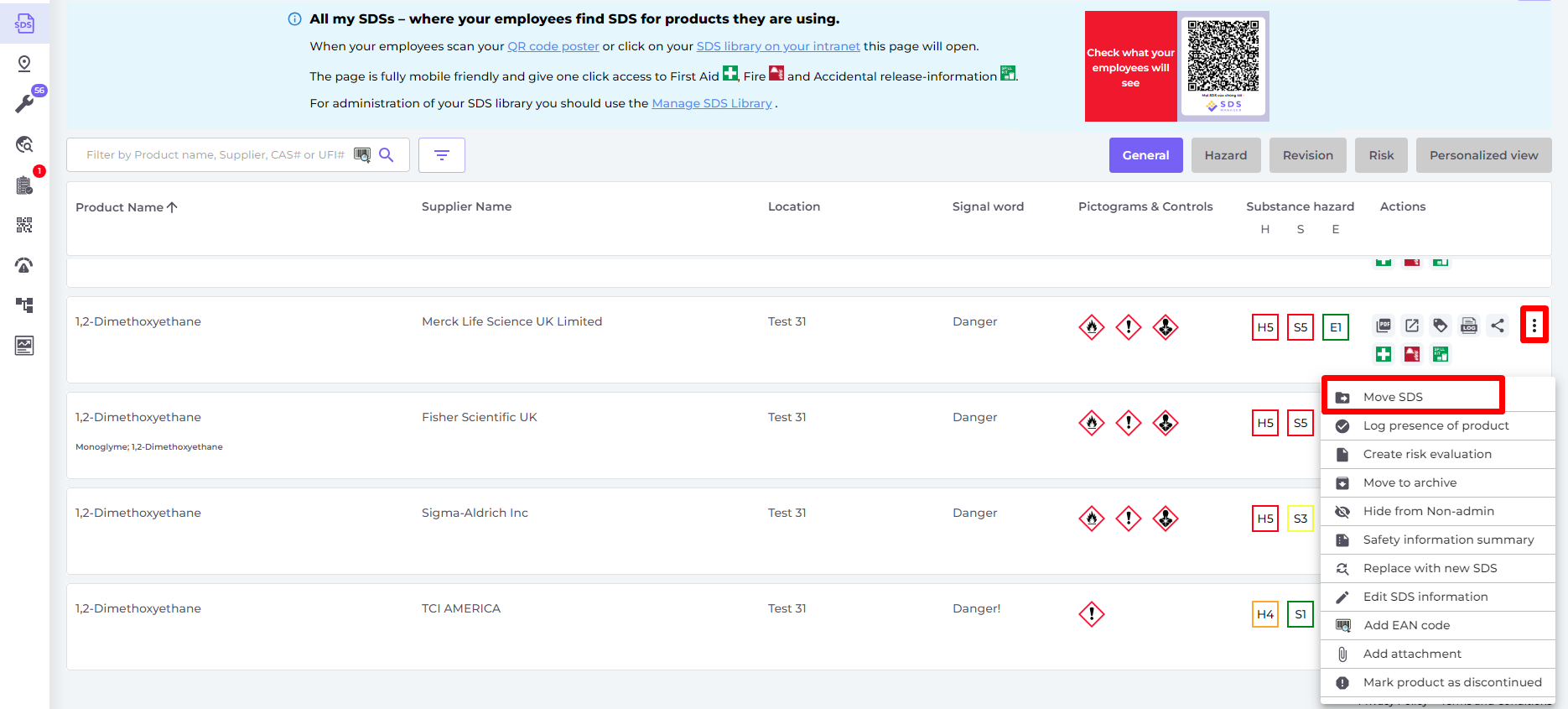
From the All our SDS page (require login) on the "SDS compliance" tab, you can multiselect SDSs and bulk move or bulk copy several SDSs in one operation.